The scooter parameters may be configured individually.
To do so, you will need to activate the scooter’s configuration mode.
Entering the configuration mode
To begin the configuration, hold both buttons on the left and right steering handles and turn on the scooter using the main switch. The OLED display will show screen 6 “Settings”:
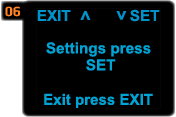
Information and functions on screen 6
| EXIT | Select to exit the configuration and go back to screen 2A or 2B. |
| SET | Select to go to configuration details on screen 7. |
Selecting the configuration options
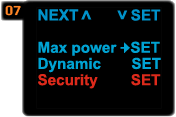
Information and functions on screen 7
| NEXT | Move to the next configuration option listed on screen. Three-time selection will take the user to the screen 8. |
| SET | Selecting from among those listed on the screen. Confirming the choice. |
| Max power | Maximum power – entering mode for setting maximum scooter motor power. |
| Mode | Selecting the engine operation mode. |
| Dynamics | Entering the mode enabling setting gear dynamics. |
| Security | Entering the mode enabling setting security functions. |
Setting the maximum scooter power
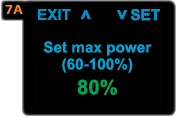
Information and functions on screen 7A
| SET | The user can choose from 60 to 100% of maximum power of the scooter. Each button press increases the scooter power by 10%. After reaching 100% the next press will return to the level of 60%. |
| EXIT | Pressing the button returns to screen 7. |
Selecting the dynamic setting
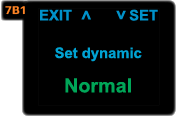 | 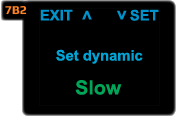 |
Information and functions on screen 7B1
| EXIT | Confiming the selection to return to screen 6. |
| SET | Selecting the appropriate engine operation charactristics. |
| CONSTANT RPM | This is the standard driving mode (known from “model 2017”). The acceleration characteristics correspond to the former setting “fast”. This mode will provide a smooth starting ramp, gradually accelerating the diver to the desired speed. This mode provides RPM control, meaning that the propeller behavior is identical above and below the surface. The bigger the load (more equipment, multiple divers on one scooter), the more power will be directed to the engine, in order to maintain the selected RPM level. |
Information and functions on screen 7B2
| EXIT | Confiming the selection to return to screen 6. |
| SET | Selecting the appropriate engine operation charactristics. |
| CONSTANT TORQUE | This is a new driving mode, designed for professional users requiring the quickest possible DPV acceleration. This mode provides torque control, meaning that the engine torque will remain constant – independent of the load on the DPV. The effects of this mode can only be experienced below the surface, when the propeller moves water instead of air and the scooter pulls a load. |
Setting the security options
Time lock
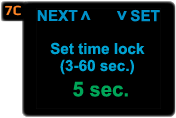
Information and functions on screen 7C1
| Set time lock (3-60 sec) | Setting the time after which the release of the handle will automatically block the operation of the scooter in the form of changing to gear [0] and switching to STANDBY mode (possible range: 3-60 seconds). |
| NEXT | Go to screen 7D1. |
| SET | Setting the time parameter, each pressing increases the time by 1 sec., after reaching the 60 sec. limit the next press will return the user to 3 sec. limit. |
One-handed / two-handed steering
 | 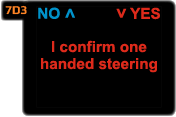 | 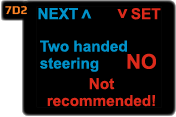 |
Information and functions on screen 7D1
| Two handed steering YES | Confirmation of two-hand control function (Two handed steering) |
| NEXT | Confirmation of two-hand control function (Two handed steering) and move to the next settings screen |
| SET | Move to the screen 7D2 |
Information and functions on screen 7D2
| Two handed steering NO Not recommended! | Possibility to change the functions of two-hand control (One handed steering) |
| NEXT | Confirming the two-handed steering function and go to the next settings screen |
| SET | The first confirmation of the desire to turn on the control mode with one hand and go to the 7D3 screen |
Information and functions on screen 7D3
| I confirm one handed steering | Second confirmation of the desire to turn on the control mode with one hand |
| NO | Maintain the two-handed steering function and go to the next settings screen |
| YES | Confirmation of the desire to turn on the control mode with one hand and go to the next settings screen |
Direct start
 | 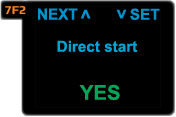 |
Information and functions on screen 7F1
| Direct start | The function enables quick start of the scooter without the Blocked function – a mode in which it is not possible to start the engine with the buttons on the control handles and it is not possible to change gears. The Blocked function is indicated on screen 3 with a padlock symbol. |
| NEXT | Go to screen 7G1. |
| SET | Confirmation of the Direct Start function by selecting YES or rejecting it by selecting NO. |
Information and functions on screen 7F2
| NEXT | Go to screen 7G1. |
| SET | Confirmation of the Direct Start function by selecting YES or rejecting it by selecting NO. |
Fast unlock
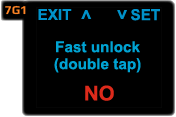 | 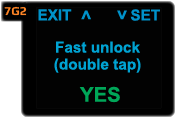 |
Information and Functions on Screen 7G1 and 7G2
| Fast unlock (double tap) | The function enables to switch off the STANDBY function quickly – automatic blockage of scooter operation (zeroing of the gear) |
| EXIT | Go to screen 6 Settings. |
| SET | Confirmation of the “Fast unlock” function by selecting YES or rejecting it by selecting NO |
Reverse unlock
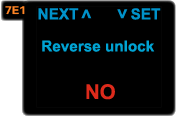 | 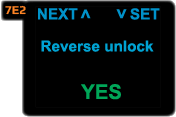 |
Information and Functions on Screen 7E1 and 7E2
| Reverse unlock | Function enabling reverse gear [R]. |
| NEXT | Go to the screen 7F1. |
| SET | Turning (ON) or deactivating (OFF) reverse gear [R] |
Other parameters

Information and Functions on Screen 8
| NEXT | Parameter selection from those listed on screen |
| SET | Selection confirmation |
Scooter history data
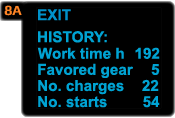
Information and Functions on Screen 8A
| EXIT | Return to screen 8. |
| HISTORY | List of data recorded by scooter: Work time – the number of hours of scooter operation Favored gear – the most commonly used gear No. charges – the number of charges of the battery No. starts – the number of starts of the scooter (with the main switch) followed by a motor operation lasting more than one minute |
Restoring the factory settings
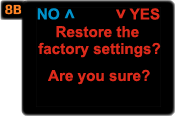
Information and Functions on Screen 8B
| RESTORE THE FACTORY SETTINGS? | The option to restore the factory settings, including: 60% of maximum power, Two handed steering, 5-second auto-block of the scooter (within Time lock function) |
| YES | Confirmation of restoring factory settings. Return to screen 6. |
| No | Scooter settings remain as is. Return to screen 6. |
Setting the installed battery
The modular construction of Seacraft DPVs allows for a variety of different batteries (Ni-Mh or Li-Ion) to be assembled into the same scooter.
Currently, available capacities are:
For Future series:
- 750Wh Li-Ion
- 1000Wh Li-Ion
For Ghost series:
- 600Wh NiMh, for special applications
- 1500Wh Li-Ion
- 2000Wh Li-Ion
In order to have battery % monitoring, and estimated remaining runtime, installed battery need to be set correctly.
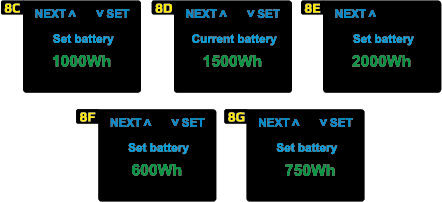
Information and Functions on Screen 8C – 8G
| NEXT | Go to screen 9. |
| SET | Choosing the correct battery installed in the scooter |
Software version and serial number
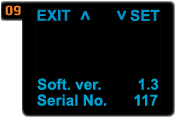
Information and Functions on Screen 9
| EXIT | Go to screen 6. |
| Soft. Ver. | Software version number |
| Serial no | Serial number of the device |
Exiting the configuration options
To exit the configuration menu, after completing all the settings and their verification, use one of two options:
- Turn off the scooter using the main switch.
- On screen 6 „Settings” press the EXIT button.
Summary of features & configuration options
Screen 2A / 2B
| Current settings | Presents current DPV configuration |
| Max power | Maximum power of the scooter motor set by the user (possible range: 60-100%). |
| Dynamics | Mode for setting gear dynamics (possible choices: normal, slow, fast) |
| Time lock | Time set by user, after which the release of the handle will automatically block scooter operation in the form of gear changing to “zero” and a transition to STANDBY (possible range: 3-60 seconds). |
Screen 2A
| Two-handed | The control mode of the scooter set by the user, taking into account using two hands. |
| One-handed | The control mode of the scooter set by the user, taking into account using one hand. |
| Dynamics | Mode for setting gear dynamics (possible choices: normal, slow, fast) |
| Time lock | Time set by user, after which the release of the handle will automatically block scooter operation in the form of gear changing to “zero” and a transition to STANDBY (possible range: 3-60 seconds). |
Screen 6
| EXIT | Exit / navigate to the following configuration options listed on the screen. |
| SET | Selecting from the options listed on the screen / accepting the selection / increasing the value of the parameter. |
| Settings press SET | Pressing SET navigates to configuration settings. |
| Exit press EXIT | Pressing EXIT exits configuration settings. |
Screen 7
| Max power | Maximum power – enter mode for setting maximum scooter motor power. |
| Dynamics | Gear dynamics – enter mode for setting gear dynamics. |
| Security | Enter mode for setting security functions. |
Screen 7A
| SET max power (60-100%) | Setting maximum power of the DPV. |
Screen 7B1
| Constant RPM | Keeps the rotations per minute in every gear constant. The bigger the load (more equipment, multiple divers on one scooter), the more power will be directed to the engine, in order to maintain the selected RPM level. |
Screen 7B2
| Constant Torque | Keeps the torque for the selected gear constant, independent of the load on the scooter. This can only be experienced, if the scooter is immersed. |
Screen 7C1
| Set time lock (3-60 sec) | Setting the time after which the release of the handle will automatically block scooter operation in the form of gear changing to “zero” and a transition to STANDBY (possible range: 3-60 seconds). |
Screen 7D1
| Two handed steering YES Recommended! | Confirmation of two-handed steering function. |
Screen 7D2
| Two handed steering NO, Not recommended! | Possibility to change the two-handed steering function. |
Screen 7D3
| I confirm one handed steering | Second confirmation of the desire to turn on the control mode with one hand. |
Screen 7E1
| Reverse unlock NO | Function enabling turning off reverse gear [R] |
Screen 7E2
| Reverse unlock YES | The function enabling the engaging of reverse gear [R] |
Screen 7F1
| Direct start NO | The function allows the user to quickly turn on the scooter bypassing the BLOCKED function. Rejection of the “Direct start” is possible by selecting NO |
Screen 7F2
| Direct start YES | Confirmation of the “Direct start” function by selecting YES. |
Screen 7G1
| Fast unlock NO | Rejection of the “Fast unlock” function by selecting NO. |
Screen 7G2
| Fast unlock YES | Confirmation of the “Fast unlock” function by selecting YES. The “Fast unlock” function, i.e. a quick double tap, deactivates the STANDBY function. |
Screen 8
| History, Clear. Set Service | Screen enabling selection of the information function. |
Screen 8A
| HISTORY | List of data recorded by scooter computer memory. |
| Work time | The number of hours of operation. |
| Favored gear | The most commonly used gear. |
| No. Charges | The number of charges of the battery. |
| No. starts | The number of starts of the scooter (using the main switch) followed by a motor operation lasting more than one minute. |
Screen 8B
| RESTORE THE FACTORY SETTINGS? | The option to restore the factory settings, including: 60% of maximum power two-handed steering 5-second auto-block of the scooter |
Screen 8C
| ENTER CODE | Access to the service menu after entering a password (available only for authorized Seacraft service). |
Screen 9
| Soft. ver. | The software version number. |
| Serial no. | The scooter serial number. |
Screen 10
| Battery charging | Battery is charging. |
Error codes for troubleshooting
In case of an internal problem, the scooter will display one of the following error codes:
| COMMUNICATION INDICATION | ERROR DESCRIPTION | DESCRIPTION OF THE USER’S REACTION |
| OV Err | Voltage supply is too high | Charger failure or improper battery connected. Turn off the scooter, unplug the battery, report the problem to service point. |
| UV Err | Voltage supply is too low | Charger failure or improper battery connected. Turn off the scooter, unplug the battery, report the problem to service point. |
| OT Err | Controller temperature is too high | Reduce the swimming speed by two gears. Reduce the load on the scooter. |
| SU Err | Engine blocked during start | Turn off the scooter with the main switch, check if the marine propeller is working properly and if necessary remove the post swirl stator and unblock the marine propeller. |
| FB Err | Engine startup fault, drive feedback loop malfunction | Turn off the scooter with the main switch, check if the marine propeller is working properly and if necessary remove the post swirl stator and unblock the marine propeller. |
| OC Err | The permissible motor current has been exceeded | Reduce the swimming speed by two gears. Reduce the load on the scooter. |
| OH Err | Too high humidity of electronics | Check for any damage to the seals and unsealing of the scooter. Report the problem to the service |
| TM Err | Internal data transmission error | Turn off the scooter with the main switch and then turn it on after 10 seconds. |