After power on, the device display will show this content:

Screen elements
- Course to planned destination. If no destination is programmed, this field is blank.
- Present memory slot number. If you start recording, the dive data will be saved in the device memory with this number.
- Small directional marker (described below).
- GPS status marker (described below).
- Time/distance to destination. These values alternate every 3 seconds. This field may be blank, if the corresponding value cannot be calculated.
- Battery icon
- Current compass heading (including programmed declination and deviation).
- Present marker number. For using markers, please see next chapter.
- Destination direction arrow. The tip of the arrow is always pointing to the planned destination. If no destination is set, this arrow will point to the North (just as ‘normal’ compass.
- Present speed value and units. mpm means that the speed is displayed in meters per minute, kts stands for ‘knots’. The propeller symbol means, that the external speed sensor should be connected to get valid distance/speed readings.
- Total distance traveled.
- REC/HOLD marker.
- Present depth.
- Total dive time.
Button roles
Top button
Switch to next screen
Bottom button
Switch recording between ON (RECORD state) and OFF (HOLD state). The icon in the right bottom corner shows the current recording state as described below:
| REC/HOLD marker |
Battery indicator
| Icon | Charge on % | Time left | Icon | Charge in % | Time left |
| 85-100 | 20-25 h | 28-45 | 5-10 h | ||
| 68-84 | 17-20 h | 12-27 | 1-5 h | ||
| 46-67 | 10-17 h | 1-11 | <1 h |
Navigation arrow colors
| White – Normal operation with or without programmed destination | |
| Green – Destination is set and distance to it is less than 10 meters | |
| Orange – The diver is returning to the start point (distance >10 meters) |
GPS indicator
| Icon | Meaning | More Info |
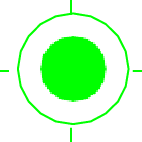 | GPS location fixed | Good GPS readings are available. The GPS location reading is valid and accurate. |
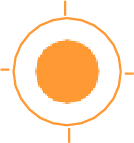 | GPS location fixed | GPS readings are available, but the accuracy may vary due low signal strength/quality. |
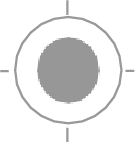 | No valid GPS location available | The GPS receiver cannot obtain the current location, but previous readings may be still available and valid. |
Depth indicator colors
| Icon | Meaning | More info |
| Vertical speed (up or down) is less than 9 m/min (29.5 ft/min) | No special actions required from diver. | |
| Vertical speed (up or down) is equal or greater than 9 m/min (29.5 ft/min) | There is a noticeable depth change. | |
| Vertical speed (up or down) is equal or greater than 19 m/min (62.3 ft/min) | The user should be aware, that ascending or descending at this speed may have negative health effects. |