General questions
My ENC buttons are very hard to operate.
ENC buttons operating principle may seem strange for beginners.
These are custom designed piezoelectric modules integrated into thick polycarbonate front-panel. Rubber “buttons” have indicative function only (easier operation in thick gloves- diver knows where the piezo modules are located). Designing a non-magnetic solution that guarantees operation in very wide range of extreme pressures – up to 300m depth – is not easy task, with ensuring reliability and simplicity. Some “geting used to” their operation is recommended, as ENC operation may be different from any other device you have used previously.
When diving, water pressure around this device is changing slowly all the time.
Buttons cannot be sensitive for SLOW pressing/depressing. If so – only RAPID pressing can activate buttons. Thus, to activate button, quick “tapping” action rather than “pressing” is favored.
These are custom designed piezoelectric modules integrated into thick polycarbonate front-panel. Rubber “buttons” have indicative function only (easier operation in thick gloves- diver knows where the piezo modules are located). Designing a non-magnetic solution that guarantees operation in very wide range of extreme pressures – up to 300m depth – is not easy task, with ensuring reliability and simplicity. Some “geting used to” their operation is recommended, as ENC operation may be different from any other device you have used previously.
When diving, water pressure around this device is changing slowly all the time.
Buttons cannot be sensitive for SLOW pressing/depressing. If so – only RAPID pressing can activate buttons. Thus, to activate button, quick “tapping” action rather than “pressing” is favored.
My ENC buttons do not work
In the upper part of the device (nr 3 on the picture below) there is small red LED.
It will light up when a button is pressed and thus allows for clear evaluation about the buttons operation – if the LED is lighting when button is pressed, it works.
If you cannot turn ON the device and both buttons are working- device may be discharged, or they are not pressed simultanously.
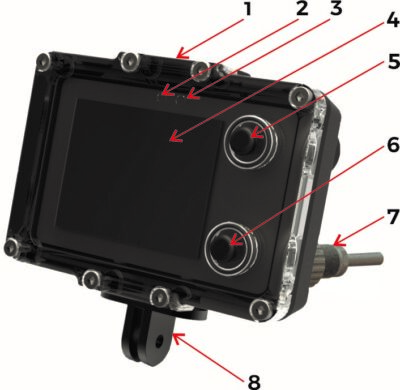
It will light up when a button is pressed and thus allows for clear evaluation about the buttons operation – if the LED is lighting when button is pressed, it works.
If you cannot turn ON the device and both buttons are working- device may be discharged, or they are not pressed simultanously.
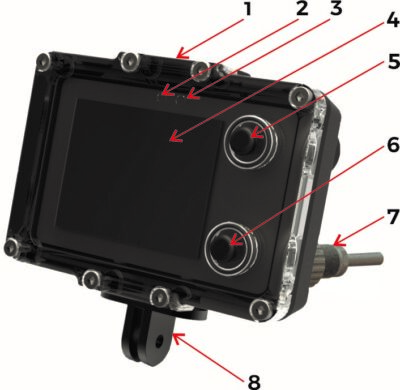
How is the ENC battery charge calculated – is it precise?
In our ENC devices, the present baterry charge is not measured precisely, but approximated by present battery voltage. This is common behavior in many products, hoever it has some limitations.
Our battery provides a very specific, low-magnetic construction, thus implementing a more precise remaining charge measurement method is not possible.
Our battery provides a very specific, low-magnetic construction, thus implementing a more precise remaining charge measurement method is not possible.
Why DOES ENC charge % drop after it has been fully charged?
We are using almost maximum allowed charging current to make charging time as short as possible. This is hardware-coded and cannot be changed programmatically.
During charging, the internal battery is slightly heating up – and its voltage increases more than it’s “real” value (from collected charge). When you disconnect the charger and wait few minutes, the battery goes back to his normal temperature and voltage MAY drop, so displays drops too from 95% to 87% at once (for example).
Even in your cellphone this effect is present but hidden with sophisticated software “tricks”, which we don’t want to follow.
During charging, the internal battery is slightly heating up – and its voltage increases more than it’s “real” value (from collected charge). When you disconnect the charger and wait few minutes, the battery goes back to his normal temperature and voltage MAY drop, so displays drops too from 95% to 87% at once (for example).
Even in your cellphone this effect is present but hidden with sophisticated software “tricks”, which we don’t want to follow.
How do I know that my battery is good (or not)?
Many factors have an influence on ENC operating time.
We designed our console to work at least 20 hours (brand new battery) in typical usage. So if your device was fully charged (see above) and cannot work for at least 10 hours (recording on, underwater, in water temp. >= 10 deg. C) there is a possibility that battery or device itself has some issues.
Please remember also about one important thing. It is really hard to find good 5V charger. Some of the “charging problems” may be caused by them, not by ENC battery or electronics. If we have some suspicious if the charger is good or not, we usually try charging by PC USB port and observing if it is going better / quicker / … But there is also no common rule for that – modern PC (especially laptops) has some strange “protections” and they may assume that ENC is trying to get too much power from them. You will have to try yourself. Other useful tips:
– battery performance may be degraded due long storage, but it is reversable after first long charging procedure.
– battery charge indicator may drop with temperature , especially in 0-10 deg. C range.
– battery capacity may drop to it’s half after 300 full charging-discharging cycles, or after 1 year from the manufacturing date – this is natural, altough many manufacturers tries to hide this information from the users. ENC battery can be easily replaced by the Seacraft service.
– battery voltage measuring has 3% accuracy (sometimes better, but no worse), so it may happen that really fully charged battery will show “only” 95 or 97% and this is also normal.
– it MAY happen, that if ENC was left in the sun and heated up to 40 deg. C or more, you may not be able to charge it until it is cool down (internal protectors)
We designed our console to work at least 20 hours (brand new battery) in typical usage. So if your device was fully charged (see above) and cannot work for at least 10 hours (recording on, underwater, in water temp. >= 10 deg. C) there is a possibility that battery or device itself has some issues.
Please remember also about one important thing. It is really hard to find good 5V charger. Some of the “charging problems” may be caused by them, not by ENC battery or electronics. If we have some suspicious if the charger is good or not, we usually try charging by PC USB port and observing if it is going better / quicker / … But there is also no common rule for that – modern PC (especially laptops) has some strange “protections” and they may assume that ENC is trying to get too much power from them. You will have to try yourself. Other useful tips:
– battery performance may be degraded due long storage, but it is reversable after first long charging procedure.
– battery charge indicator may drop with temperature , especially in 0-10 deg. C range.
– battery capacity may drop to it’s half after 300 full charging-discharging cycles, or after 1 year from the manufacturing date – this is natural, altough many manufacturers tries to hide this information from the users. ENC battery can be easily replaced by the Seacraft service.
– battery voltage measuring has 3% accuracy (sometimes better, but no worse), so it may happen that really fully charged battery will show “only” 95 or 97% and this is also normal.
– it MAY happen, that if ENC was left in the sun and heated up to 40 deg. C or more, you may not be able to charge it until it is cool down (internal protectors)
I have problem with establishing Bluetooth connection with my ENC.
If you proceeded carefully the procedure described in your ENC manual and there is still a problem with Bluetooth connection, you may try th following:
1. Try to disable WiFi in your PC/Android device (switch-off), just for time when you updating firmware in ENC. WiFi has similar operating frequency (2.4 GHz) and it can interfere with Bluetooth.
2. Try to place your PC/Android device and ENC just like on the picture below. Due to the alluminium housing and BT module location- it proven to be the best data transfer position. Send to our support the model and Android version of your mobile device, if you can.

3. During the update process, try to observe Seacraft application on your Android device. There will be small green counter saying ‘Processing xxx of 2048‘, almost on the center of the screen. Value xxx should increase from 1 to 2048 (for example). If it hangs – something is wrong with data transmission (please inform us about it).
4. At last you may try other option, but only if everything else failed. Put your Android device away. Run ‘Send data’ function on your ENC. Then press quickly top button on ENC, 5 times or more. The screen will go off and red LED diode on ENC will blink several times, then ENC will go to the main screen. In newer devices (2019 or 2020 models) you will see the message „Wait” in the center of the screen during this process. This (hidden) procedure is for resetting the transmitter inside the ENC. You may need to run this procedure 2 times, if the first time didn’t help.

1. Try to disable WiFi in your PC/Android device (switch-off), just for time when you updating firmware in ENC. WiFi has similar operating frequency (2.4 GHz) and it can interfere with Bluetooth.
2. Try to place your PC/Android device and ENC just like on the picture below. Due to the alluminium housing and BT module location- it proven to be the best data transfer position. Send to our support the model and Android version of your mobile device, if you can.

3. During the update process, try to observe Seacraft application on your Android device. There will be small green counter saying ‘Processing xxx of 2048‘, almost on the center of the screen. Value xxx should increase from 1 to 2048 (for example). If it hangs – something is wrong with data transmission (please inform us about it).
4. At last you may try other option, but only if everything else failed. Put your Android device away. Run ‘Send data’ function on your ENC. Then press quickly top button on ENC, 5 times or more. The screen will go off and red LED diode on ENC will blink several times, then ENC will go to the main screen. In newer devices (2019 or 2020 models) you will see the message „Wait” in the center of the screen during this process. This (hidden) procedure is for resetting the transmitter inside the ENC. You may need to run this procedure 2 times, if the first time didn’t help.

I have trouble with acquiring GPS fix position.
If your ENC device cannot get the GPS location, try to:
– switch off the „Auto-OFF” option in the configuration (see manual how to do this)
make sure the ENC is charged at least 50%.
– go to the open area (away from high buildings, trees, metal bridges, …).
– switch on the ENC and leave it alone, screen towards the sky, for the 5 minutes.
– If after 5 minutes there is still no GPS indication on the ENC (green or yellow colour of GPS icon), the internal GPS receiver may be broken. Contact our support for determining next steps.
CAUTION – when the weather is bad (low, dark clouds cover the sky), you may need to wait even 10 minutes for the first fix. After successful GPS fix, another fix’es will be easier/quicker for at least 3 days, unless you move to another region of the world. This is an internal GPS feature.
– switch off the „Auto-OFF” option in the configuration (see manual how to do this)
make sure the ENC is charged at least 50%.
– go to the open area (away from high buildings, trees, metal bridges, …).
– switch on the ENC and leave it alone, screen towards the sky, for the 5 minutes.
– If after 5 minutes there is still no GPS indication on the ENC (green or yellow colour of GPS icon), the internal GPS receiver may be broken. Contact our support for determining next steps.
CAUTION – when the weather is bad (low, dark clouds cover the sky), you may need to wait even 10 minutes for the first fix. After successful GPS fix, another fix’es will be easier/quicker for at least 3 days, unless you move to another region of the world. This is an internal GPS feature.
My ENC is not turning on.
When you cannot switch on your ENC:
Please push first the lower button and then the upper button few times. Look at the small circle on the top of the ENC, above the screen. There is small red led light deep inside. This light should blink each time you press any button (in off state). That means buttons are OK and device has good condition (battery has some voltage and electronic inside is working correctly).
Of course if you push both buttons at the same time, the ENC should power-on.
If one of the buttons is causing blinking and the other is not – it means one of the piezo buttons, or connectors failure. If no light can be seen when you pushing any button – propably battery is discharged below the limit. Both button failure never happend.
The battery has it’s own, independent discharge protection. And ENC is drawing very small current even when it is switched off – the internal clock must be running, also water immersion sensor (auto-on function), atmospheric pressure detector and some more features are periodically called.
When you leave ENC console switched off for long period (i.e. 3 months or more), it may happend that battery is totally drained and you will have to charge it again.
Other advice – make sure the ENC is off and left alone for at least 5 minutes.
Connect the charging cable to the ENC (with other end left unconnected).
Then connect the other end of the cable to the charger or PC USB port. Wait 10 minutes even if the screen is still blank. The ENC console should turn on at least for a while. Do not disconnect it from the power source for at least 20 minutes. If the battery was drained, the device may not power on immediately (battery diagnostic test inside delays it). Also, when it switch on, it may blink, restart few times. This is natural after long lasting in full discharge.
When device is not switching on even when charging, it may be flooded. You can leave the ENC in cold place, turned screen down, for 2-3 hours. Then watch the screen and the front cover (transparent part of it) – if you will see any “fog” or water drops – it was flooded and it will not switch on. CAUTION – when device screen is blinking or device is restarting for long than 15 minutes – it is propably broken battery. Contact our service for additional help.
Please push first the lower button and then the upper button few times. Look at the small circle on the top of the ENC, above the screen. There is small red led light deep inside. This light should blink each time you press any button (in off state). That means buttons are OK and device has good condition (battery has some voltage and electronic inside is working correctly).
Of course if you push both buttons at the same time, the ENC should power-on.
If one of the buttons is causing blinking and the other is not – it means one of the piezo buttons, or connectors failure. If no light can be seen when you pushing any button – propably battery is discharged below the limit. Both button failure never happend.
The battery has it’s own, independent discharge protection. And ENC is drawing very small current even when it is switched off – the internal clock must be running, also water immersion sensor (auto-on function), atmospheric pressure detector and some more features are periodically called.
When you leave ENC console switched off for long period (i.e. 3 months or more), it may happend that battery is totally drained and you will have to charge it again.
Other advice – make sure the ENC is off and left alone for at least 5 minutes.
Connect the charging cable to the ENC (with other end left unconnected).
Then connect the other end of the cable to the charger or PC USB port. Wait 10 minutes even if the screen is still blank. The ENC console should turn on at least for a while. Do not disconnect it from the power source for at least 20 minutes. If the battery was drained, the device may not power on immediately (battery diagnostic test inside delays it). Also, when it switch on, it may blink, restart few times. This is natural after long lasting in full discharge.
When device is not switching on even when charging, it may be flooded. You can leave the ENC in cold place, turned screen down, for 2-3 hours. Then watch the screen and the front cover (transparent part of it) – if you will see any “fog” or water drops – it was flooded and it will not switch on. CAUTION – when device screen is blinking or device is restarting for long than 15 minutes – it is propably broken battery. Contact our service for additional help.
What should i do with my ENC if it is not used for prolonged time?
ENC should be washed with fresh water, and dried.
There are no obstacles to store your device for prolonged time- however, you should be careful about too-deep battery discharge.
ENC’s battery has it’s own, independent discharge protection.
And ENC is drawing very small current even when it is switched off – the internal clock must be running, also water immersion sensor (auto-on function), atmospheric pressure detector and some more features are periodically called.
When you leave ENC console switched off for long period (i.e. 3 months or more), it may happend that battery is totally drained and you will have to charge it again.
This means that you should be periodically (every 3 months) checking your device, and charging it to 80-90%.
In case that battery got deeply discharged, and internal protection system engaged- you need to leave your ENC connected to the charger for prolonged time- 3-4h.
After 10-20min it should turn on, and charge normally. Before that, check if ENC was not flooded.
There are no obstacles to store your device for prolonged time- however, you should be careful about too-deep battery discharge.
ENC’s battery has it’s own, independent discharge protection.
And ENC is drawing very small current even when it is switched off – the internal clock must be running, also water immersion sensor (auto-on function), atmospheric pressure detector and some more features are periodically called.
When you leave ENC console switched off for long period (i.e. 3 months or more), it may happend that battery is totally drained and you will have to charge it again.
This means that you should be periodically (every 3 months) checking your device, and charging it to 80-90%.
In case that battery got deeply discharged, and internal protection system engaged- you need to leave your ENC connected to the charger for prolonged time- 3-4h.
After 10-20min it should turn on, and charge normally. Before that, check if ENC was not flooded.
I charged my ENC fully, and it has now much lower battery %.
After charging ENC, it does drain the battery very slowly (for automatic depth offset measurements). Discharge during a week-two should be a maximum few %. Please remember that % display is indicative only, however in case of observing a strong discharge- to 0%… 40%… 70%…. consider:
– after a shock impact- hit, for example during transport, ENC can turn on by itself and start working.
– unless the auto OFF function in the menu is active, the console can drain in this way even a whole battery.
– even when auto OFF is active, with subsequent switching ON, the console can drain the battery substantially.
The above should be accounted for when the console is transported. There is currently no possibility of eliminating this behavior, with simultaneous keeping a good sensitivity/ operability of piezo buttons.
– after a shock impact- hit, for example during transport, ENC can turn on by itself and start working.
– unless the auto OFF function in the menu is active, the console can drain in this way even a whole battery.
– even when auto OFF is active, with subsequent switching ON, the console can drain the battery substantially.
The above should be accounted for when the console is transported. There is currently no possibility of eliminating this behavior, with simultaneous keeping a good sensitivity/ operability of piezo buttons.
My ENC does not turn on after software update.
If the console is not powering up after software actualisation, if all conditions from ENC manual were kept – you can try following procedure:
– Connect charging cable to the console – without USB power source, only cable itself.
– Leave console in safe place for min. 3 h (the best- overnight- 8-12h) with the cable connected, without direct sunlight, in cool spot.
– Without moving the console, or touching the buttons – connect the power source. If the screen will not light up afterward, it may indicate some other problem, the best to contact Seacraft Service.
– Connect charging cable to the console – without USB power source, only cable itself.
– Leave console in safe place for min. 3 h (the best- overnight- 8-12h) with the cable connected, without direct sunlight, in cool spot.
– Without moving the console, or touching the buttons – connect the power source. If the screen will not light up afterward, it may indicate some other problem, the best to contact Seacraft Service.
Why my ENC charged from ~15% to 100% in 15 minutes?
The determination of the charge level in ENC is an estimation based on the voltage measurement at the battery terminals. As used battery is a very specific low-magnetic version, it’s behaviour may be a bit different than a regular Li-Ion cell.
If the ENC console has not been used for a long time (e.g. a month or two), the following minor inconveniences may appear, resulting directly from the properties of the battery itself:
– the inability to turn on the console, unless we connect it to the charger for a minute
– a very rapid increase in voltage at the battery terminals during charging
– in fact, the battery was not discharged (because all its energy was not taken from it) but the voltage at the terminals dropped anyway, and when charging it rises instantly
The solution to the problem is to leave the console connected to the charger for 2-3 hours. Even if it shows 100%, we are waiting for this time. The battery will really charge fully and will not show any strange spikes or drops in voltage for a few weeks.
If the ENC console has not been used for a long time (e.g. a month or two), the following minor inconveniences may appear, resulting directly from the properties of the battery itself:
– the inability to turn on the console, unless we connect it to the charger for a minute
– a very rapid increase in voltage at the battery terminals during charging
– in fact, the battery was not discharged (because all its energy was not taken from it) but the voltage at the terminals dropped anyway, and when charging it rises instantly
The solution to the problem is to leave the console connected to the charger for 2-3 hours. Even if it shows 100%, we are waiting for this time. The battery will really charge fully and will not show any strange spikes or drops in voltage for a few weeks.
I have very important data in the console, and it got damaged / flooded.
In case of need for rapid data recovery from ENC, either – due to the flooding (prolonged water exposure can destroy everything), or other problem, there is a easy option to do it. ENC use SD data card for data storage. In case of any problem, and acknowledging that this action voids any warranty – mounting screws on circumference of screen should be unscrewed, accessing device’s interior. This allows to access data card, remove it, and secure. All data are written here in native format, allowing to import them to ENC program.
In case of any doubt – contact us.
In case of any doubt – contact us.
What does the Clear Data and Factory Reset do?
The “Clear data” option will delete :
– all the dive records (“routes”)
– all the GPS records connected with the routes
– it is always a separate file
– destination settings (Azimuth and Distance in the ENC3, all target/Mission settings in the ENC3M).
After “Clear data” the listed below items remains untouched:
– all user settings (brightness, Auto-REC, Auto-OFF, log calibration, etc.)
– current, previous and factory compass calibration settings and also some data which the user cannot see:
– all “malfunction logs”
– all detailed compass calibration logs
– last firmware update file If someone is planning to return the ENC to the service or to lend it to a friend
– and don’t want to reveal his sunken gold location, he may and should use the “Clear data”.
But, there is also another option, named “Factory reset”.
This option is more cruel and will delete all and return the user settings and the compass calibration to the factory values (maybe not fully correct, but “clean”).
This option should not be used unless there is something really wrong with the internal memory.
– all the dive records (“routes”)
– all the GPS records connected with the routes
– it is always a separate file
– destination settings (Azimuth and Distance in the ENC3, all target/Mission settings in the ENC3M).
After “Clear data” the listed below items remains untouched:
– all user settings (brightness, Auto-REC, Auto-OFF, log calibration, etc.)
– current, previous and factory compass calibration settings and also some data which the user cannot see:
– all “malfunction logs”
– all detailed compass calibration logs
– last firmware update file If someone is planning to return the ENC to the service or to lend it to a friend
– and don’t want to reveal his sunken gold location, he may and should use the “Clear data”.
But, there is also another option, named “Factory reset”.
This option is more cruel and will delete all and return the user settings and the compass calibration to the factory values (maybe not fully correct, but “clean”).
This option should not be used unless there is something really wrong with the internal memory.
I have trouble accessing tracks downloaded to the Android app / phone
Mobile operating systems are experiencing more and more attacks. This forces their developers to add more and more restrictions. Unfortunately, this is done in a hurry and sometimes haphazardly. Recent security updates caused possible difficulcities with ENC tracks access.
The Seacraft app on Android puts the exported files to this path:
storage/emulated/0/Android/data/eu.seacraft.console/files/
First part of this path (storage/emulated/0/) is the root directory which you can see when using any file manager. But the Android folder had once become protected and today cannot be accessed in simple way.
But there are workarounds, one of them is described below.
The screenshots come from Android 11 phone, but I’m pretty sure it will look and work similar in Android 12.
1) Using Play Store, download and install the Total Commander application. It is free of charge and the author is well known software company, so there is no security risk for you.
2) Run the Total Commander and go to the root folder of the phone (storage/emulated/0/) – see the yellow arrow:

Then try to access the Android folder. You will be asked to add special privileges for the Total Commander. Do that (red arrow).

You can see then some additional warning screen when you will try to access the data sub-folder. I was redirected to another screen, but I was able to go further there:

And again – you need to grant the access to the data folder for Total Commander:

You may see inside something like (-> Installed applications ) sub-folder. If so, go inside.
Finally, you will see the data folder content:

You need to scroll down until you will find the eu.seacraft.console folder. Go inside, and then into the files sub-folder.
You should then see your exported routes among some other files which you won’t need :

You may tap+hold and then choose “Copy file”. I think the best destination is your system “download” folder (storage/emulated/0/downloads). From there you can send this copied route file using any system application (gmail, for example).
The Seacraft app on Android puts the exported files to this path:
storage/emulated/0/Android/data/eu.seacraft.console/files/
First part of this path (storage/emulated/0/) is the root directory which you can see when using any file manager. But the Android folder had once become protected and today cannot be accessed in simple way.
But there are workarounds, one of them is described below.
The screenshots come from Android 11 phone, but I’m pretty sure it will look and work similar in Android 12.
1) Using Play Store, download and install the Total Commander application. It is free of charge and the author is well known software company, so there is no security risk for you.
2) Run the Total Commander and go to the root folder of the phone (storage/emulated/0/) – see the yellow arrow:
Then try to access the Android folder. You will be asked to add special privileges for the Total Commander. Do that (red arrow).
You can see then some additional warning screen when you will try to access the data sub-folder. I was redirected to another screen, but I was able to go further there:
And again – you need to grant the access to the data folder for Total Commander:
You may see inside something like (-> Installed applications ) sub-folder. If so, go inside.
Finally, you will see the data folder content:
You need to scroll down until you will find the eu.seacraft.console folder. Go inside, and then into the files sub-folder.
You should then see your exported routes among some other files which you won’t need :
You may tap+hold and then choose “Copy file”. I think the best destination is your system “download” folder (storage/emulated/0/downloads). From there you can send this copied route file using any system application (gmail, for example).
ENC3
I have a problem with the USB connection.
A USB connection is possible only using ENC3.
Data transfer is possible only when ENC console is put in the „Send data” mode BEFORE connecting to the PC. When you connect your ENC console to the PC, and data transfer fails:
– Find how to run the „Device Manager”
– Make sure there are no „unknown devices” shown in it, when ENC is not connected (install required drivers). Unknown devices may affect the communication process in an unpredictable way.
– Put the ENC console in communication mode (Menu→Setup→Send data…), then connect the charging cable to the console, and then USB plug into PC.
– Go again to the „Device Manager” and check, if now is there any „Unknown device” (shouldn’t be). When you see „Unknown device” while connecting ENC console to the PC, disconnect it (don’t change the „Send data” mode in ENC) and reconnect again. If there are still „Unknown device” in „Device manager” :
– try to use another USB port – disconnect (temporally) any other USB devices If none of this advices helped, try to install manually drivers delivered by our support team.
If this also didn’t help, maybe the USB cable requires exchange (broken data lines).
Data transfer is possible only when ENC console is put in the „Send data” mode BEFORE connecting to the PC. When you connect your ENC console to the PC, and data transfer fails:
– Find how to run the „Device Manager”
– Make sure there are no „unknown devices” shown in it, when ENC is not connected (install required drivers). Unknown devices may affect the communication process in an unpredictable way.
– Put the ENC console in communication mode (Menu→Setup→Send data…), then connect the charging cable to the console, and then USB plug into PC.
– Go again to the „Device Manager” and check, if now is there any „Unknown device” (shouldn’t be). When you see „Unknown device” while connecting ENC console to the PC, disconnect it (don’t change the „Send data” mode in ENC) and reconnect again. If there are still „Unknown device” in „Device manager” :
– try to use another USB port – disconnect (temporally) any other USB devices If none of this advices helped, try to install manually drivers delivered by our support team.
If this also didn’t help, maybe the USB cable requires exchange (broken data lines).
I forgot to attach a speed log, and the ENC3 connector is full of water.
The ENC3 connector is made in a way securing it from water’s access of limited pressure. (max. 2-3 bar) In case of exposition of this part to water, try to blow out all water excess as soon as possible, and flush it with clean, distilled water – especially in case of salt water contact. In most cases, this will prevent any contact pin’s damage. In case of observed pin’s damage – contact us.
COM port connection troubleshooting
If there is another COM port in the computer (the COM port which don’t disappear when you disconnect the ENC3) – it can block the proper communication between ENC and Seacraft application. It does not happen all the time, but if the driver (for ENC) is installed properly (no red or yellow labels inside the Device Manager) and there is still some problem with communication, this issue should be checked first.
To solve this kind of issue :
– Disconnect the ENC3 from the PC
– Open the Device Manager and check, if there any devices on the “serial port (COM & LPT)” branch (the name can be slightly different)
– If there are any serial (COM) port devices – disable them temporarily (the right mouse button has a proper command for it)
– Then connect the ENC3 and it should work without errors – do what you need to do.
– Disconnect the ENC3 and re-enable this device in the Device Manager – they may be needed for some other jobs.
To solve this kind of issue :
– Disconnect the ENC3 from the PC
– Open the Device Manager and check, if there any devices on the “serial port (COM & LPT)” branch (the name can be slightly different)
– If there are any serial (COM) port devices – disable them temporarily (the right mouse button has a proper command for it)
– Then connect the ENC3 and it should work without errors – do what you need to do.
– Disconnect the ENC3 and re-enable this device in the Device Manager – they may be needed for some other jobs.
ENC2
My ENC2 does not charge.
When you cannot charge your ENC2 console:
– Switch off the ENC2
– Make sure that both cable and socket are clean, not corroded, and no debris is inside.
– Connect the charging cable to the ENC2 first. Make sure it was pushed to the end.
– Connect the other end of the charging cable to PC USB port or to the wall charger
Observe, if the ENC2 is switched on automatically. If not – the cable or the power source may be broken.
– When the charging process takes long time, try to rotate the plug inside ENC2 about 45 degrees to the left (counter-clockwise) or to the right (clockwise) few times, during charging. If this helps, the charging cable or the charging port inside ENC may be weared out and require repair in our service.
– Switch off the ENC2
– Make sure that both cable and socket are clean, not corroded, and no debris is inside.
– Connect the charging cable to the ENC2 first. Make sure it was pushed to the end.
– Connect the other end of the charging cable to PC USB port or to the wall charger
Observe, if the ENC2 is switched on automatically. If not – the cable or the power source may be broken.
– When the charging process takes long time, try to rotate the plug inside ENC2 about 45 degrees to the left (counter-clockwise) or to the right (clockwise) few times, during charging. If this helps, the charging cable or the charging port inside ENC may be weared out and require repair in our service.
My ENC2 (despite charging all night) only lasts for very short time.
In the ENC2 sometimes the charging cable doesn’t fit well or the mini-jack plug wears out. That’s why we changed it in the ENC3 model, although the new one connector is 8 times more expensive.
If this happens, the charging current is very small. The charging led is lit, but the battery charge remains almost constant.
The good method to check it is sourcing somwhere in the neighbourhood a tool called usually “usb charge monitor”. Please see the photo below:
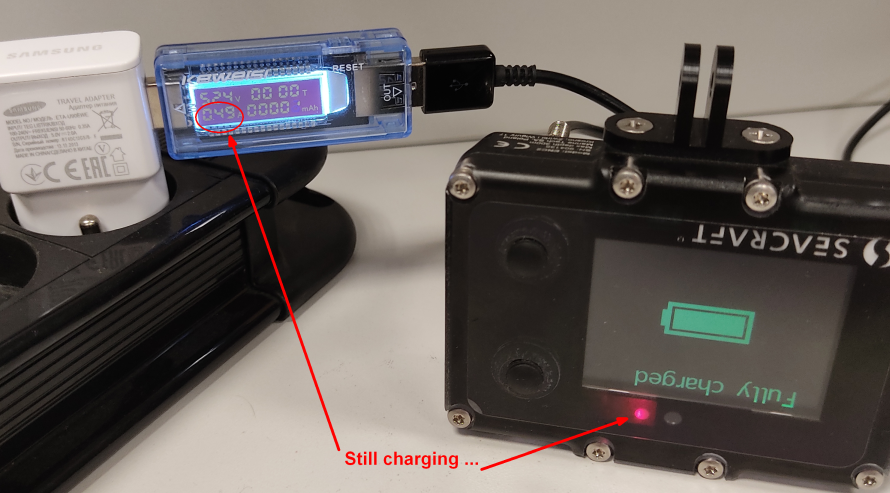
On the photo is very old ENC2, with very weak and “lazy” battery.
The screen shows “Fully charged” (non-regular firmware), that means the battery voltage is 4.1V or more, and you can see the charging current is still high (0.49A).
The simplest method of diagnosis charging troubles is just like that – connect the USB charging monitor and check the voltage (must be >= 5.0V) and the current (max is 1.1A, real full battery is when the current drops below 0.2A). If you charging the ENC2 and the current never goes above 0.5A – something is wrong (the charging cable, the charger or the battery in the ENC2).
When you charging above 1 hour and the current is still high (>0.5A) – battery may be broken.
If this happens, the charging current is very small. The charging led is lit, but the battery charge remains almost constant.
The good method to check it is sourcing somwhere in the neighbourhood a tool called usually “usb charge monitor”. Please see the photo below:
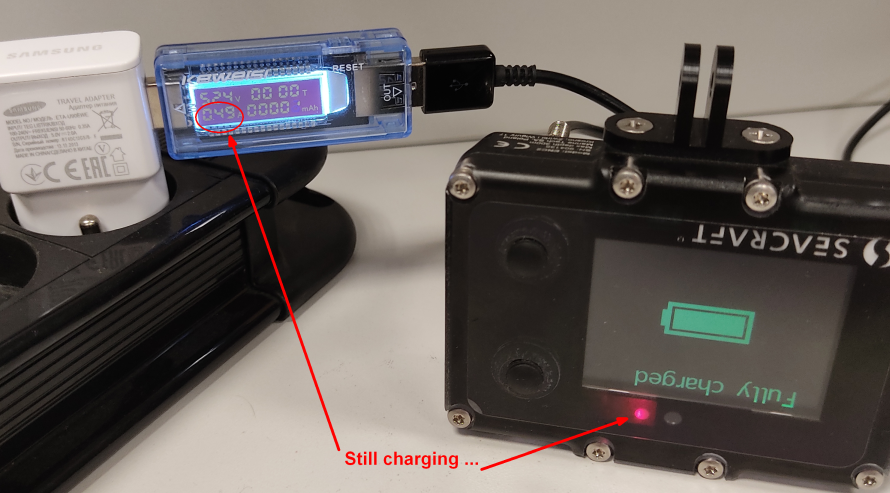
On the photo is very old ENC2, with very weak and “lazy” battery.
The screen shows “Fully charged” (non-regular firmware), that means the battery voltage is 4.1V or more, and you can see the charging current is still high (0.49A).
The simplest method of diagnosis charging troubles is just like that – connect the USB charging monitor and check the voltage (must be >= 5.0V) and the current (max is 1.1A, real full battery is when the current drops below 0.2A). If you charging the ENC2 and the current never goes above 0.5A – something is wrong (the charging cable, the charger or the battery in the ENC2).
When you charging above 1 hour and the current is still high (>0.5A) – battery may be broken.